nLite無法將Windows Media Player 11整合至Windows XP安裝光碟。使用WMP11 Slipstreamer軟體進行整合,再使用nLite製作成ISO映像檔燒錄至光碟。
所需軟體:
‧Windows XP 安裝光碟
‧nLite
.WMP11 Slipstreamer
‧Windows Media Play 11 微軟網站下載
WMP11 Slipstreamer設定:
Choose WMP11 output type:
此欄位選擇輸出模式,選擇預設:vanilla
Enter the full path to the Media Player 11 installation file or use the "..."button to locate it:
此欄位點選"..."按鈕指定Media Player11安裝程式存放磁碟路徑
Enter the path to the Windows source to integrate WMP11 in(must contain a"i386"folder):
此欄位輸入Windows Media player11來源原始檔合併(必須含有i386資料夾)
如:在C磁碟建立[XPSP3]資料夾,將Windows XP光碟複製[XPSP3]資料夾
Use the"..."button to select WMP11 hotfixes to integrate:
此欄位是將WMP11修補程式一起合併(可忽略)
Advamced Options
選項可忽略
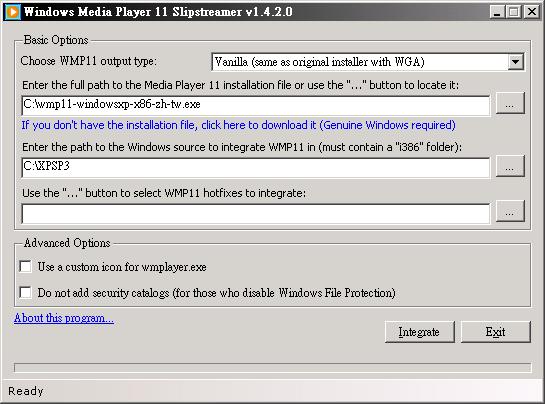
.相關設定正確完成時點選[Integrate]開始合併/整合
‧整合完後,使用nLite以「可開機ISO映像檔」整合燒錄至光碟。
文 By Soul


 留言列表
留言列表